Adobe Photoshop
Introduction
Creators across industries rely on Adobe Photoshop to go far beyond what is captured by a camera. Adobe Certified Associate certification demon- strates proficiency in Adobe Photoshop and foundational digital design skills.
Duration: 10 days
Session 1 : 9.00am to 1.00pm
Session 2 : 1.00am to 6.00pm
Course Objective
- Upskill the participants skills and knowledge in the Adobe Photoshop software
- Start graphic design projects by setting them up properly for each job
- Editing photos in Adobe Photoshop cc
- Creating illustrations, icons and other vector artwork in adobe photoshop cc
- Designing multi-page documents, brochures, banners and etc.
- Confidently working with type, images and graphics to produce engaging designs for a variety of outputs like print, web, mobile (ui and ux)
- Obtain a professional certificate
Course Content
- Interface and Image Basics Overview of the Photoshop interface, Choosing the correct file format, How image size and resolution works.
- Tools for colour and selection Brush types and how to adjust them, Changing colours using pantone and numerical colour codes, Background and canvas colour, Marquee tools, Magic wand and lasso.
- Using layer masks Creating and modifying a layer mask, Applying the gradient tool to a mask.
- Adjusting images Destructive and non-destructive techniques, Colour balance, The healing tool, The clone tool, Removing red-eye.
- Working with layers Introduction to layers, The Layers panel, Blending and opacity, Transforming layers, Merging layers, Working with multiple layers, Layer effects.